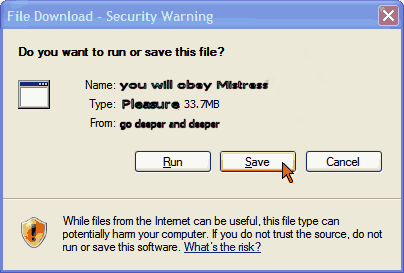
How to Download and use these files
After you give your gift to Me you will receive a link.
Click on the link to go to the download page.
When you click on the file
select SAVE not run:
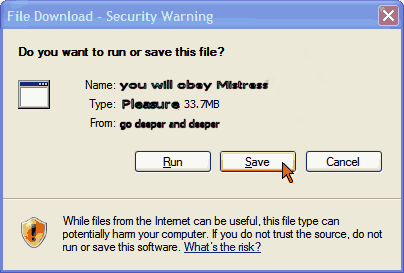
Download the file (to find it quickly you can download it to your desktop)
Once it is downloaded, right click on the file, and select your WEB BROWSER (Windows explorer, firefox, etc)
as the program to "open with".
These are standard adobe flash files...any browser running macromedia Flash can run them.
http://get.adobe.com/flashplayer/

THIS SITE AND THESE FILES RUN BEST USING WINDOWS EXPLORER.
If you are using APPLE's QUICKTIME as your media player know this...it will attempt to download
the entire file before playing. Since these files are quite large that can be problematic.
Either wait it out, or download and use a different media player like "MediaMonkey", etc...they are free online.
Some free players: